|
||
|
|||||||||||||||
|
|
|
#1
|
||||
|
||||
|
Hi everyone,
I guest that the right place but not sure! I looking for some advice to realize an animated gif! I guest Jimmy can answer straight away but I put it here, on the open field, for more possible explanations. So what I need to realize such thing? I have the .gif pics, I run photoshop and his teammate (can't remember the exact name; image something) I am successful to have a "document" with various pictures but how I can get them animated. An animated gif is that: 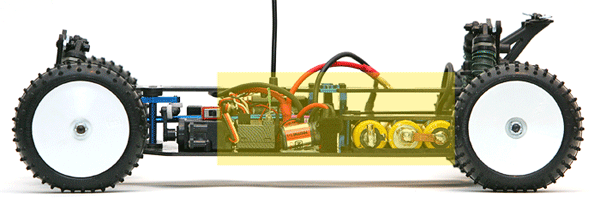 Thanks for all informations you can provide |
|
#2
|
||||
|
||||
|
I use adobe imageready - which comes with photoshop.
I create a photoshop PSD file - with layers for each thing I want on my animation (like that car one you posted) so lets say 3 layers for that animation in imageready when you open a picture (like the PSD from photoshop) you get a window with frames of the animation in, and a window with all the layers in. I do not know how to change playback speed in imageready but it is easy to get a slow looping animation like the one above. I just create 10 (or so) frames for each image, so 30 frames total. Extra frames of animation do not add to the file size so it does not matter how slow the animation is / how many frames of the same repeating thing. You can turn the layers visibility on / off for each frame. so for the first frame you'd have the top two layers invisible - then press the NEW FRAME button 10 times - this creates 10 frames with that first layer on. Turn on the 2nd layer visibility and press the new page 10 times again - do the same for the 3rd layer and you are done save it / export it as a gif it will only be visible in a browser probably, so it will look like a static image if you try to look at it in some programs. I confess I am bad at explaining things but i hope that helps a little. |
|
#4
|
||||
|
||||
|
Had a quick google "making animated gif"
found this tutorial for image ready, should be helpful, worth doing the search yourself, lots of info out there. http://www.digitalscrapbookplace.com...edgif_ab.shtml |
|
#5
|
||||
|
||||
|
Many thanks for those quick replies! And very helpful with that!
I wasn't far, just missing the fast point in fact! I have to admit I would have made a search on internet but, for once, I ask! |
|
#6
|
||||
|
||||
|
alternatively, heres one of the internets biggest tutorial websites
http://www.pixel2life.com/tutorials/adobe_image_ready/ all about imageready that section And make .gifs like these  :bom:
__________________
Who am I fooling? I love oOple
 |
|
#7
|
|||
|
|||
|
That's a nice animation :P I used to make them too, But my Adobe has run out of trial, So I need to buy one  *cough*keygen*cough*:eek: *cough*keygen*cough*:eek:
__________________
www.stotfoldmcc.co.uk
Best track www.TheRacePlace.co.uk Best shop (model images) Run a XXX-CR and a X Factory X-5 |
|
#8
|
||||
|
||||
|
*cough* illegal *cough*
__________________
Who am I fooling? I love oOple
 |
 |
| Thread Tools | |
| Display Modes | |
|
|