|
||
|
|||||||||||||||
|
#1
|
||||
|
||||
|
We have a laptop and desktop at home and I'm having some wierd problems:
First the desktop. It is in the room right above the wireless router but keeps dropping connection. When it is connected it has 5 bars (as it is only about 10m away from the router in reality). This keeps happening in a constant cycle, connect for a few minutes, disconnect, connect etc. This happens when the desktop is on on its own. When the laptop is switched on, the two seem to fight for connection. The laptop will drop offline also sometimes. This never happens when the laptop is on on its own. Any ideas? G
__________________
Graham North http://www.atomic-carbon.co.uk https://www.facebook.com/atomiccarbon https://www.facebook.com/nortechracing 
|
|
#2
|
|||
|
|||
|
Check that the laptop and desktop are not having an ip conflict. The ip addresses should be 192.168.0.2........0.3.....etc with the router having the address of 192.168.0.1.
Change the channel on which the wireless signal is transmitted this is usually 1 to 11, there maybe some interference from a outside radio source. Finally.....is the microwave being used when the signal drops???? It will in most cases cause the connection to become unusable. |
|
#3
|
||||
|
||||
|
What router are you using. The bthomehub's lastest firmware update has got this problem and massive problems with using LAN.
|
|
#4
|
|||
|
|||
|
What other networks are broadcasting in the area. Switch the channel to either 1, 6 or 11 (they don't overlap with another channel). Check the routers firmware. Move any wet dogs away from the area of the router (yes, they do interfier)
|
|
#5
|
|||
|
|||
|
try going into tools in explorer (assuming your using it)
tools internet options connections tab (across the top) click on LAN settings make sure the automatically detect settings box is ticked Baby monitors, phones and other devices may also cause you problems if they are too close |
|
#6
|
||||
|
||||
|
It's a Netgear DG834G
 G
__________________
Graham North http://www.atomic-carbon.co.uk https://www.facebook.com/atomiccarbon https://www.facebook.com/nortechracing 
|
|
#7
|
||||
|
||||
|
Try shutting both computers down, then turning of the modem/router for a few mins. Power the modem/router back up, followed by the desktop, then the laptop in stages.
|
|
#8
|
||||
|
||||
|
G
Can you not connect your wireless router via Ethernet to the desktop then just use the laptop as wireless ? I use the same router as you do. Im assuming that you know how to log onto the settings page ? With the router plugged into the desktop via an ethernet cable ........ Open IE type 192.168.0.1 in the address bar username = admin password = password ( as default ) On the left hand side you will see "LAN setup" Ensure that the box titled " use router as DHCP server " is ticked. Other than that - change the broadcast channel as has already been mentioned. This is good advice. This you will find under "wireless settings". The default for the DG834G is channel 11 - try channel 2 for example. You`ll not need to alter your wireless settings on your laptop other than maybe a reboot. Also - if you look on the back of the router and tell me which version you have got then i`ll tell you which firmware you should be on. They go from v 1 to v5 if i recall correctly. Cheers |
|
#9
|
||||
|
||||
|
Virgin or BT, I had the same issue a little while ago, and it was my Virgin Cable Modem, giving up the will to live.
__________________
dragon paints : team tekin : fusion hobbies :SCHUMACHER RACING : Nuclear R/C for all my sticky and slippery stuff - if it needs gluing or lubing, Nuclear RC is the man! |
|
#10
|
||||
|
||||
|
Rich, I'll look tonight and let you know.
The problem I have is that I thought the router needed to be where the phone line comes in? So it is, downstairs near the TV. I do have a phone line in the office where the desktop is, but not sure how this is wired in, the previous owner did that. Maybe I should move the router to the office and try it there, than I can use a cable to the router  G
__________________
Graham North http://www.atomic-carbon.co.uk https://www.facebook.com/atomiccarbon https://www.facebook.com/nortechracing 
|
|
#11
|
||||
|
||||
|
Quote:
Apologies for the quality  It doesn't matter which port you use for your desktop BTW 1 2 3 or 4 Just remember to fit a micro filter in every socket where you have got anything connected to the phone line and give it a whirl. You`ll find that a wired connection is much more stable than a wireless one  Shout back with the router version and ill link you to the newest firmware for it. 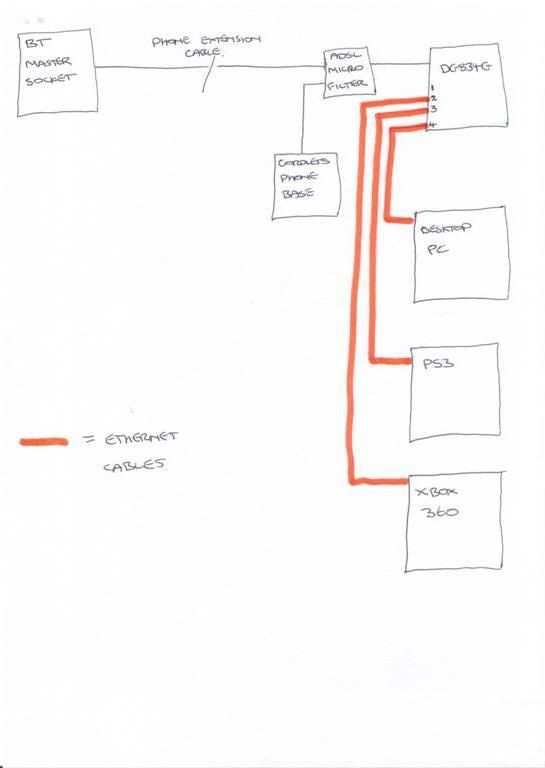
|
|
#12
|
||||
|
||||
|
We use the same router, not very powerful (swamped by my neighbors belkin N)
but are hard wired using something like this to mix it into the ring mains http://www.ebuyer.com/product/150039...roduct_reviews |
|
#13
|
||||
|
||||
|
Yeah i must admit - the wireless range on mine is pretty pants if i want to use my laptop at the other end of the house. I dont use mine for its wireless capability much though.
|
|
#14
|
||||
|
||||
|
Right,
The router we have now is: v3 I've just removed the filter from the router, and it seems to work, is that right? I might move it upstairs tonight. I have borrowed a WGR614 v7 from work to try. G
__________________
Graham North http://www.atomic-carbon.co.uk https://www.facebook.com/atomiccarbon https://www.facebook.com/nortechracing 
Last edited by Northy; 28-09-2009 at 05:43 PM. |
|
#15
|
||||
|
||||
|
The filter is there to stop "noise" from interfering with the DG834G from other telecommunications devices. You need to use it when you resite the router.
As for the firmware ........ link shortly |
|
#16
|
||||
|
||||
|
|
|
#17
|
||||
|
||||
|
Well started off the night with 3 pc's on, and all 3 were fine for ages.
Then the two I am using dropped offline together, and so did the mrs's.  All 3 connected again on their own. This repeated, more frequently until I couldn't stand it any more (ask Ralph, I was like a bloody yoyo on MSN!). So I've now moved the original router upstairs, we'll see how it fairs. Does it really need a filter? I thought only the phones needed a filter? Cheers, G
__________________
Graham North http://www.atomic-carbon.co.uk https://www.facebook.com/atomiccarbon https://www.facebook.com/nortechracing 
|
|
#18
|
||||
|
||||
|
You are supposed to put a filter into every socket that has a telephone or other device ( sky box etc ) plugged into it.
If your problems persist then id be tempted to run an extension direct from the main bt socket. If you wire it as per the diagram, change the broadcast channel and update the firmware via the link then you shouldn't have any wireless dropout problems with your laptop and your desktop is hard wired. |
|
#19
|
||||
|
||||
|
I didn't know where the wire it is plugged into now went to! So I opened up the main socket and I think it's wired into the back of it, so it is sort of into the main socket (but then again it was when the router was downstairs).
We'll just see how it goes for a bit, it's really pissing me off. Only got the desktop and 1 laptop running now. Not sure what will happen when other laptop and ipod get switched on!  G
__________________
Graham North http://www.atomic-carbon.co.uk https://www.facebook.com/atomiccarbon https://www.facebook.com/nortechracing 
|
|
#20
|
||||
|
||||
|
"change the broadcast channel and update the firmware via the link"
have you done this G ? You can just plug an ethernet cable into the router from your laptop to do it. |
 |
| Thread Tools | |
| Display Modes | |
|
|